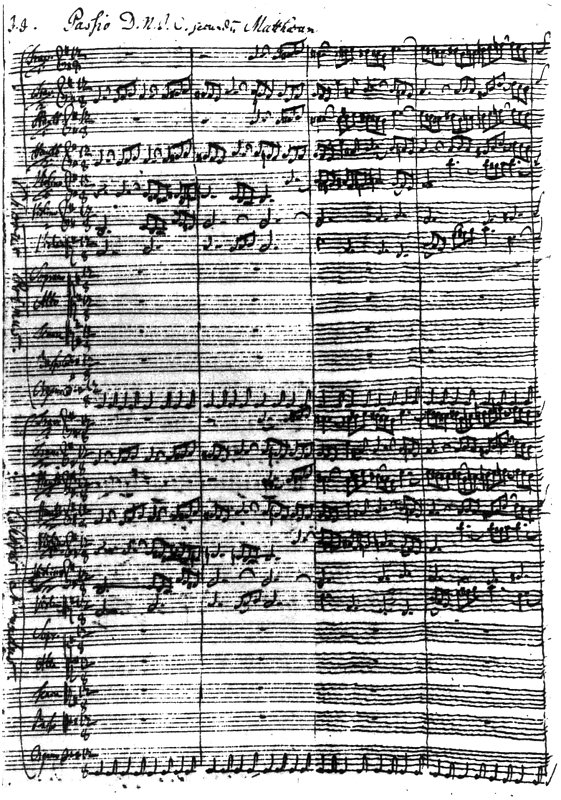This is the New York Times review of the Met's opening gala last night featuring a three-act (and three-opera) tribute to Renée Fleming.
Ms. Fleming chose to show off her voice in her three favorite roles: Traviata (Act II), Manon (Act III), and the Countess from the final scene of Strauss's "Capriccio."
"Renéesance," as well as "The Renée Fleming Fashion Show," were the memes that several opera bloggers had been calling this year's gala for the past few weeks, apparently mocking the big to-do that the Met had prepared, including three gowns especially designed for Ms. Fleming by famous NYC fashion designers.
But, despite the purists grumblings about an opening production being a garish tribute to famous singers, the show did go on. Reviewer Anthony Tommasini overall liked the production... um, productions?
What got me was that the performance was simulcast on a screen at Fordham Plaza and in 500 theaters throughout the U.S. and Argentina. (I must remember to ask Jerry or Vlad if Knoxvegas was included in those 500.) But what got me was the other large simulcast location in NYC, that is, Times Square. I can't make up my mind whether to be joyous at opera's appearance at what is basically the Pigeon Forge of the Big Apple or appalled that its pearls were being cast before swine. The accompanying picture to the article lends credence to the latter, I'm afraid. How anyone can sit in the center of four of NYC's busiest thoroughfares and try to listen to opera is beyond me. Between the honking of cabs (and probably loud cursing by the cabbies), the vagrants panhandling (don't let the NYPD tell you they aren't there!), Disney-store-bound tourists, and Broadway goers hustling to and from their artistic venues, how could you possibly pay attention?
But maybe that's just me. As I've revealed before, I'm ADD. The very presence of the multimillion dollar signage surrounding the square alone would be enough to send me into some kind of visual data overload convulsion. If that didn't get me, the presence of what appears to be a fluorescent-light rendition of the American flag apparently smack dab in the middle of the audience would. "Oh, really?! Renée Fleming was in those productions? I didn't notice." But that's NYC for you: Take a bit of every culture currently existing, add in art from Michaelangelo to the seediest porn movie, throw in a dash of sports and gobs and gobs of greedy businesses (Remember when Disney was considered a wholesome, family-oriented company?) and that's the bright lights, big city for you. And Times Square is the crossroads of it all... with Ms. Fleming and the Met on the big screen.
* * *
On a more local note: The Knoxville Opera gears up for its premiere gala on October 10 at the Foundry with tonight's first rehearsal of Reader's Digest versions of Romberg's "Student Prince" and "The New Moon." So much for the lazy days of summer! Guess I'd better be looking at the scores.
I wonder if they KO is preparing any simulcasts to downtown Gatlinburg in the near future?
Ms. Fleming chose to show off her voice in her three favorite roles: Traviata (Act II), Manon (Act III), and the Countess from the final scene of Strauss's "Capriccio."
"Renéesance," as well as "The Renée Fleming Fashion Show," were the memes that several opera bloggers had been calling this year's gala for the past few weeks, apparently mocking the big to-do that the Met had prepared, including three gowns especially designed for Ms. Fleming by famous NYC fashion designers.
But, despite the purists grumblings about an opening production being a garish tribute to famous singers, the show did go on. Reviewer Anthony Tommasini overall liked the production... um, productions?
What got me was that the performance was simulcast on a screen at Fordham Plaza and in 500 theaters throughout the U.S. and Argentina. (I must remember to ask Jerry or Vlad if Knoxvegas was included in those 500.) But what got me was the other large simulcast location in NYC, that is, Times Square. I can't make up my mind whether to be joyous at opera's appearance at what is basically the Pigeon Forge of the Big Apple or appalled that its pearls were being cast before swine. The accompanying picture to the article lends credence to the latter, I'm afraid. How anyone can sit in the center of four of NYC's busiest thoroughfares and try to listen to opera is beyond me. Between the honking of cabs (and probably loud cursing by the cabbies), the vagrants panhandling (don't let the NYPD tell you they aren't there!), Disney-store-bound tourists, and Broadway goers hustling to and from their artistic venues, how could you possibly pay attention?
But maybe that's just me. As I've revealed before, I'm ADD. The very presence of the multimillion dollar signage surrounding the square alone would be enough to send me into some kind of visual data overload convulsion. If that didn't get me, the presence of what appears to be a fluorescent-light rendition of the American flag apparently smack dab in the middle of the audience would. "Oh, really?! Renée Fleming was in those productions? I didn't notice." But that's NYC for you: Take a bit of every culture currently existing, add in art from Michaelangelo to the seediest porn movie, throw in a dash of sports and gobs and gobs of greedy businesses (Remember when Disney was considered a wholesome, family-oriented company?) and that's the bright lights, big city for you. And Times Square is the crossroads of it all... with Ms. Fleming and the Met on the big screen.
* * *
On a more local note: The Knoxville Opera gears up for its premiere gala on October 10 at the Foundry with tonight's first rehearsal of Reader's Digest versions of Romberg's "Student Prince" and "The New Moon." So much for the lazy days of summer! Guess I'd better be looking at the scores.
I wonder if they KO is preparing any simulcasts to downtown Gatlinburg in the near future?